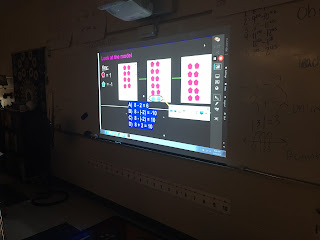April is Math Awareness Month. Math teachers promote math EVERY day but it’s nice to get your whole school on board with promoting the importance of mathematics in exciting ways! Below are 10 easy to get your whole school excited about Math Month!
- Math Month Movie Trailer
Get EVERYONE in your school excited with an iMovie trailer! Below are some of the movie trailers we have used at my schools.
- Spirit Days
Students (& Staff) love to dress up! We came up with several spirit days that we could incorporate math, such as:
- Pajama Day (Math is Dreamy)
- Twin Day (Seeing Double)
- Nerd Day (Who doesn’t want to be a Math nerd?!)
- Dress to the Nine’s Day (Fancy clothes)
- Wear a Number day (Jerseys, etc. and find the mean, median, mode, range of the students in your class)
- Mathematician Day (dress up like a famous mathematician).
- Crazy Hair Day (math is shocking)
- Pattern Day (wear stripes, shapes, etc. and have discussions about the patterns in class)
- Math Game Night
Get the whole community involved with a math game night during Math Month! Whether it be bingo, board games or our school’s favorite, the 24 Game get your student’s having fun with their families. We have found that we get more families by providing a meal (hot dogs, spaghetti, etc.). Talk with your school’s PTO or even ask business partners for donations for prizes or food items! They love helping out!
- Weekly Math Challenges
At our school, each grade level posts a weekly challenge problem in common areas. Students solve the problems on paper or electronically and turn it into a designated location. At the end of each week a student from each grade level who solved the problem correctly gets a prize!
- Famous Mathematicians Research
We have to make sure our students know of the important contributions and impacts made by famous mathematicians. Have your students research famous mathematicians and create presentations in ClassFlow, Google Slides, Educreations or iMovie.
- Door Decorating Contest/Scavenger Hunt
Our school does a Door Decorating Contest each year in an effort to promote mathematics and vocabulary. Teachers choose a vocabulary word/concept and then students get to decorate the door based on the word/concept. For a different spin on this, you could add a rule that the word cannot be placed on the door so that students have to guess what word/concept the door represents based on the decorations. I’ve uploaded the editable template with all of the words/concepts we used to the ClassFlow marketplace for FREE.
- Math Calendar Problems for a Prize
We created a calendar for April with a problem for each day that students could solve and talk over with their parents. The problems reviewed basic math skills as well as current math skills. Any student who completed all of the calendar problems received a small prize.
- Math T-Shirt Design
Let students get creative and come up with a t-shirt design involving math. This can either be a contest for the best design (and even more fun to actually get the t-shirts made!) or have students create a wear their shirts on a certain day!
- Estimation Jars
Estimation is such a necessary skill that some students tend to struggle with. We try to make estimation fun by having jars filled with random candies or items in the cafeteria during lunch each week. Students can make guesses and the student who guesses correctly or comes closest without going over wins the jar (or a different prize).
- Math Quotes/Jokes on Morning Announcements
Our school does morning announcements on the TV. During Math Month we like to add a quote by a famous mathematician, joke, or a challenge problem to get the students thinking.