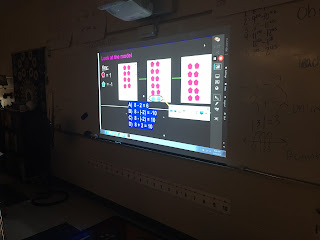In the previous post, I mentioned that we have transformed our classroom into a blended learning environment. In order for everything to run smoothly, we need devices and applications to work seamlessly.
As students walk into class, they look for their name on the door to find out which group they start in, Teacher, Online or Activity. Then, they get their device (either a desktop, chromebook, or iPad, whichever they prefer) and login to ClassFlow.com, which fuels our mini-lesson.
I have been adding older lessons and creating new lessons in My Resources in ClassFlow online. It wasn't until a few days ago that I learned about and downloaded ClassFlow Desktop. It has become a game changer in my classroom. Since my district has been primarily using SmartBoards for several years, my colleagues and I have TONS of SmartNotebook lessons. With ClassFlow Desktop, I can have my SmartNotebook lesson open and still be able to use the features I love from the ClassFlow web version.
In previous years, I would have projected the SmartNotebook File, had the students use whiteboards to answer the problems and then called up one or two students to explain their thinking at the board. This week, I was able to project the Smart file, send it to my students' devices and then use the live polling feature to have my students interact with it, then send it back to me. The increase in engagement from last year to this year was INSANE! The students also love the fact that I can pull up the cards they sent back to me and they can SHOW and EXPLAIN their thinking to the class. I seriously can't say enough about this platform!
After the mini-lesson, students begin in their groups and then rotate after about 20 minutes. The online group is mainly fueled by Edpuzzle, DreamBox Learning and ClassFlow, depending on where students are at in concepts, lessons, and units. My colleagues and I take turns creating videos that go along with our lessons and then upload them to edpuzzle, which gives us the ability to add questions that students answer as they watch the video, which provide us fantastic formative feedback. It's great for students who are absent, parents, and students who may need to review concepts.
Once students are passed the direct instruction at the online group, they log into their DreamBox learning account. Students play "games" that go along with our current or previous concepts and then the lessons get tailored to their levels. On the teacher end, I am able to track their progress.
We also use ClassFlow activities/assignments in the online group between Edpuzzle and Dreambox depending on the individual student's needs.
The Activity Group is every changing depending on our students needs. Some days students are doing hands on activities with manipulatives or completing QR code scavenger hunts with iPads to practice skills. Some days students are doing projects fueled by Google Apps for Education, Educreations (iPad app), or iMovie (iPad app).
The Teacher Group is also dynamic and based on individual student needs. We use ClassFlow lessons and activities frequently to re-teach, enrich and clear up common misconceptions. I love the instant feedback I get from my students and they love the instant feedback and discussion we are able to have in such a small group setting.
We also use Kahoot at the teacher group to engage students while also practicing skills the students need to be successful. The friendly competition and leaderboard motivates the students to try their best. Based on the results after the question, we can have teachable moments about misconceptions or mistakes.
What technology fuels your blended classroom? I'm interested in "flipping" a unit this year if anyone has any suggestions for middle school math!